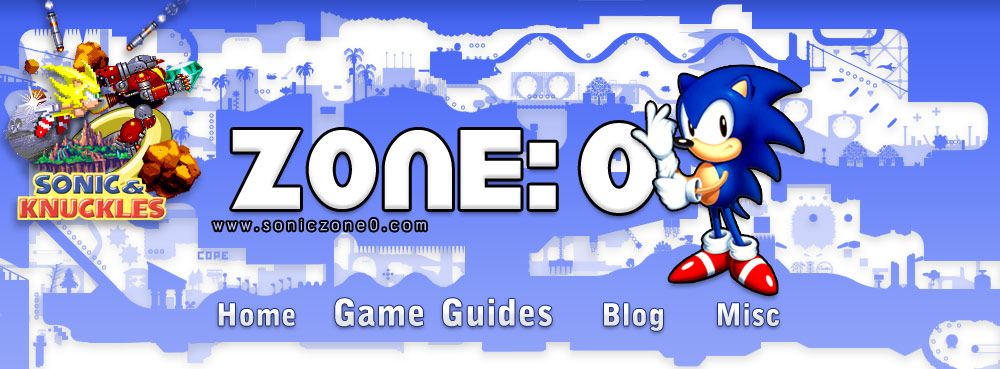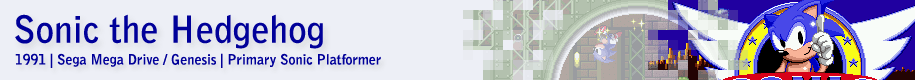Original Variations
Regarding the original Sega Mega Drive/Genesis release in 1991, three slight variations have been identified, the differences of which only a Sonic fan with a keen eye will be likely to spot. The original versions that hit the USA, Europe and Japan were all identical, though a revised version replaced it only in Japan at an unknown point in time. Version 2 famously features rather quick moving clouds in the Green Hill Zone and title screen, as opposed to stationary ones in the original, and the Labyrinth Zone received impressive rippling water effects in submerged portions of the level. The clouds in Marble Zone also operate under parallax scrolling and the stages in the level select cheat menu have been reorganised to the correct order. Because the original Japanese release occurred about a month after the US and Europe got it, others argue the first version of Sonic 1 never appeared in Japan, and they started with version 2, as that extra month allowed for these enhancements to be implemented. The truth is difficult to pin down. Version 3 also exists however, and was also only available in Japan after a certain point in time. This remains identical to version 2 except a common bug is fixed whereby if Sonic falls into a long pit of spikes, and then immediately back onto them again afterwards, he would continue to take damage without being able to recover. Version 3 is therefore the version of choice for Sonicists (or as I prefer, "Sonicians"), and Sonic Mega Collection supposedly contains all three versions buried in there somewhere.
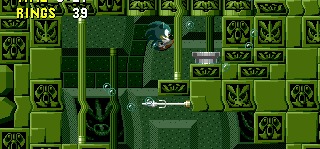
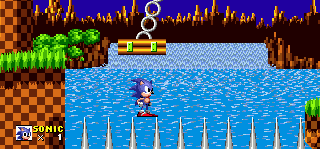
But wait, there's more. Unlike its console sequels, Sonic 1 suffers very noticeably from the difference between PAL (us Europeans) and NTSC (you Americans and Japanese) formats. When played on a PAL machine, both the speed of the game and the speed of the music apparently runs at only 83% of what it should be, causing the game to become comparatively clunky. This has been fixed for some of the PAL ports listed below, but not Sonic Jam, the Gamecube's Sonic Mega Collection when run at 50Hz (which mine tends to inconveniently get stuck on, for some reason), and even the download available on the Nintendo Wii Virtual Console. I guess it is good for bringing back those old childhood memories a little more clearly, if you're European and played this a lot back in the day, but otherwise I much prefer the original, faster alternative.
View Notes(6)
Go to..
#1. Comment posted by Malpass on Monday, 18th April 2011, 11:52am (BST)
#2. Comment posted by Nick on Monday, 30th January 2012, 5:52pm (GMT)
#3. Comment posted by adam on Tuesday, 19th June 2012, 7:24pm (BST)
#4. Comment posted by adam on Tuesday, 19th June 2012, 7:24pm (BST)
#5. Comment posted by adam on Tuesday, 19th June 2012, 7:25pm (BST)
#6. Comment posted by Chumm on Saturday, 1st November 2014, 6:51pm (GMT)
Hide Notes
Ports and Compilation Appearances
This game has been ported or has made compilation appearances more often than any other Sonic game, and nowadays is available everywhere. Most are simply emulations that reproduce the game perfectly, but others make alterations according to what the hardware may allow, or for other reasons.
Firstly to clarify things, the second Sonic game ever made was the 8 bit "Sonic the Hedgehog", for the Sega Game Gear and Master System in late 1991. This however is only half based on the Mega Drive game, offering only the Green Hill Zone, Labyrinth Zone and Scrap Brain Zone, in addition to its own original levels - Bridge Zone, Jungle Zone and Sky Base Zone. Many of the basic concepts and enemies remain the same, but all level layouts are entirely different, so it should be classed as a separate Sonic game rather than just being another version or enhancement. Similarly, the straightforward name "Sonic the Hedgehog" was also used for the Xbox 360/PS3 2006 game, which otherwise bears absolutely no more resemblance to Mega Drive Sonic 1 than any other game of the series.
Arcade
An arcade port of the game was available on Sega's Mega-Tech and Mega Play coin-operated arcade systems, around the same time as the console version. The gameplay itself is nice and accurate, but the main difference is the time restrictions that are imposed upon you, in order to make sure the snotty kid standing behind you gets his turn too. Nowadays he can play it on his phone, but back then, there was no such luxury.
The Mega-Tech version features a countdown that gets three minutes added to it in exchange for your hard earned coins, while the Mega Play version allows you to play to your hearts content for as long as your lives remain. However, you only get to play Green Hill, Spring Yard and Star Light Zones, plus Scrap Brain Acts 1 and 2 and the Final Zone, and each act has a time limit of varying minutes (reasonably relative to the act's length, but most limits are higher or equal to the typical times that I've listed on the level pages). You'll lose a life on Time Over, as normal, and 1-ups are ineffective, and there are no Special Stages. On Game Over or completion, you get to immortalise your effort using the universal arcade language of your own initials.
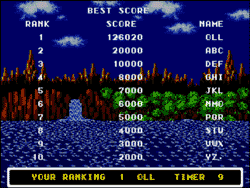
Sega Saturn
In 1997, Sonic Jam was released on the Sega Saturn, which was a compilation of the four primary Sonic platformers for the Mega Drive. For Sonic 1, you were allowed the option of playing the game with the Spin Dash ability enabled. The Spin Dash was incorporated in Sonic 2 and has remained a regular staple ever since, and it allows Sonic to charge up a spinning dash on the spot. Like the other games on the disc, it also features normal and easy modes alongside the original version, which remove certain difficult objects and in easy mode, each zone has just the one act to play.
Mobile
Fast-forward to 2005/2006-ish, and we're treated to a pint-sized version on our Java enabled mobile phones. The original was released for the Japanese Sega Cafe line of mobile games, where it was provided as a full game, however more often than not in the West, the game is broken into two separate and equal parts, containing the three former and latter levels respectively, and downloaded from various places for about a fiver each. I haven't been able to download either part for myself but as of writing, glu games offer a free online demo of Part 2.
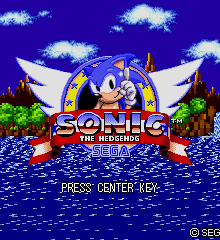
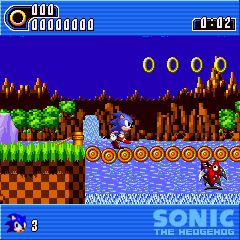
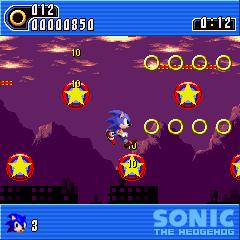
Everything is more or less in place apart from the Special Stages which are not present in this port. Character animations are a bit choppy too and the player is given very little recovery time after being hit, so prepare to be a bit frustrated. The controls are also slightly different to make more efficient use of the common mobile number keys. Buttons 4 and 6 move left and right, button 2 is a straightforward jump, while buttons 1 and 3 are jumps that are automatically combined with the left/right buttons accordingly. 5 looks up, and also selects options, 8 looks down and rolls Sonic in a ball while moving, and 7 and 9 correspond to the down button combined with left/right. A little more complicated, eh? A Sonic CD style left and right title screen menu allows you the added options of beginning the game from any of the acts contained within the part, "How to play" runs through the basics with you using brief sentences and images, and "Ranking" maintains your top scores. "Config" allows the toggling of the difficulty level (easy, normal and hard - none of which seems to make any difference as far as I can tell), plus sound enabling and choice of European language, and a list of credits appear in the "About" option.
Gameboy Advance
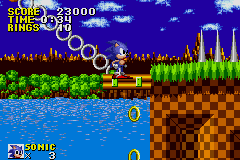
To celebrate the fifteenth anniversary of the game, Sega released "Sonic the Hedgehog: Genesis" for the Gameboy Advance in 2006. Unfortunately the GBA lacks the ability to emulate the original version, so this is more of a port, and not exactly a successful one. The resolution is smaller so you can see less of the level around Sonic at any given time, and regular slowdown prevents things from running smoothly, as does some less than tip-top physics and movement mechanics. It features the option of jumping straight to levels you've already completed, plus an "Anniversary mode" that like Sonic Jam, adds the Spin Dash to Sonic's arsenal of moves. When you complete the game, you unlock a jukebox where you can cringe at the "GBA-ised" butcherings of the classic tunes and sound effects.
Xbox Live Arcade
Just in case you still haven't played it yet, summer 2007 saw Sonic the Hedgehog unleashed upon XBox Live users, on the Microsoft XBox 360, courtesy of the debuting Sega Vintage Collection and Backbone entertainment. The price is 400 points (as opposed to the usual 800), and a free demo consisting only of the Green Hill Zone is also available. It's version 1 of the game, so no to moving clouds and yes to spike bugs, and interestingly the title screen and demo sequence occurs only within a small window on the screen, while you select your options next to it, thereby preventing the level select or debug cheats (see below) from being activated. Fortunately you can save and load the state of the game at any time into three save slots, and extra options include the ability to enable or disable graphic smoothing, and adjust the size and stretching of the game on the screen.
Twelve relatively easy achievements are thrown in, including 10G's for collecting 100 rings, 5G's for clearing Green Hill, and 10 for beating its first act in less than 35 seconds. 5, 7 and 8G's are awarded for getting to Star Light, Spring Yard and Labyrinth respectively, and beating Marble Zone Act 1 in under 80 seconds gets you 15, while obtaining one Chaos Emerald adds 10G's. The bigger G's are awarded for all six emeralds (35), beating the game (25), beating it in less than 40 minutes (30), beating it without dying (40), and beating it with your eyes closed and doing sit-ups, while having a small dog yap at your genitals all the way through (10,000).. One of the most significant features is the leaderboard, which, for the first time, allows players to upload their best scores online within the game environment. Which is cool until you see the ridiculously high scores those speed-runners can obtain, making you feel very inadequate at one of the few things you thought you were naturally quite good at. Talented gits.
..And I lied about that last achievement, by the way. It'd keep the speed-runners busy for a while though, wouldn't it?
Apple iPod
In perhaps the most traditionally unconventional place to find Sonic 1, you can now even get it on your Apple iPod, as of 2007. The 320 x 240 screen resolution of these newest MP3 players is perfectly built to house the bright, crisp graphics of the game. Downloaded from the iTunes store for £3.99 or $5, it'll only work on iPod nano (3rd and 4th generation), iPod Classic and iPod (5th generation). In order to accommodate the unusual scroll-wheel mechanism, two different control schemes are implemented. Scheme A (two handed) requires you to press left and right to run Sonic in the given directions, while the centre button is jump. Press the bottom direction to crouch/roll, and touch the top to look up - press it to initiate the menu where you can swap between the schemes and set other options. Scheme B (one handed) is similar, but simply requires you to touch the wheel on the right/left/top/bottom to carry out the corresponding action, which can be more difficult to control precisely. Other options include brightness, and general and sound effect volume adjustment. Also, the background music is separated from the sound effects so that you can hear whatever obscure music you have on your device in place of it. When this option is set to auto, the background music will be disabled if other music is already playing, but can also be enabled or disabled directly. When you quit, your progress through the game is saved to the start of the act that you're on, but you can also abandon the game and start again.
View Notes(4)
Go to..
#1. Comment posted by Monty Eggman on Monday, 12th July 2010, 9:09pm (BST)
#2. Comment posted by N00biepizza on Wednesday, 2nd February 2011, 2:24am (GMT)
#3. Comment posted by chaos_emerald on Sunday, 2nd June 2013, 12:16pm (BST)
#4. Comment posted by TmanDaCool1 on Tuesday, 21st April 2015, 12:10am (BST)
Hide Notes
Cheats
Level Select
Possibly the most well known cheat for any game, ever. You should all know it off by heart, but just for the benefit of you young'uns... At the title screen, press up, down, left, then right. Upon hearing the chime of the ring sound effect, hold A and then press start and you'll be rewarded with the level select menu, where you can access any act of any zone, the final boss, Special Stage and the game's sound test. Essential. Use up and down to pick your option and A, B, C or start to begin. With Sound Test selected, use left and right to change the value and A, B, C or start to play the tune or sound effect associated with that value. Note that version 1 of the game has the levels in the wrong order. Versions 2 and 3 correct this (see Original Variations above to find out what the hell I'm talking about).
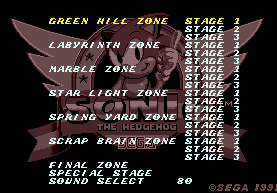
Debug Mode
This is a secret mode intended for the use of the developers, to mess around with the object placements and move around the levels with the greatest of ease. Now, it can be yours, as they've left it in for a bit of fun. Similarly, at the title screen, press up, C, down, C, left, C, and right. You'll hear the ring chime. Hold down A and then press start, but keep A held down until Green Hill begins. If it worked correctly, you'll notice the score and time at the top is all buggered up, with strings of characters that indicate Sonic's position in the level. You can press B to turn Sonic into an object that appears in that zone. Move him around anywhere using the directional buttons, and press C to drop one of those objects in your current position. Press A to change the object and B again to return to your original hedgehog state. Whatever you plant only lasts for as long as you stay close to it though. If you leave the area a little way the stuff you placed will disappear, so you can't really customise the level particularly well, but it's good for getting to hidden locations and beating tough segments. Also, while he still takes damage, Sonic cannot die from hitting something without any rings, while in this mode.
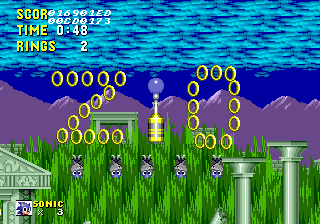
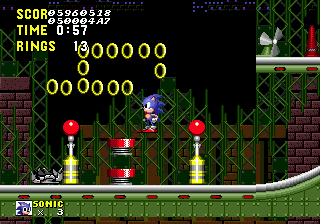
While playing in debug mode, if you pause the game then press A, you'll be returned to the title screen, and pressing B or C will advance the action by a certain number of frames - C goes frame by frame, or you can hold down B to advance through the frames slowly, and therefore play in slow motion. If you return to the title screen, you can then enter the level select cheat above and then choose any level to mess around in with debug enabled. In order for it to work, you need to hold A when you select the level, until it begins.
View Notes(3)
Go to..
#1. Comment posted by Reckoner on Wednesday, 16th July 2008, 12:02am (BST)
#2. Comment posted by Anonymous on Friday, 25th March 2011, 7:23pm (GMT)
#3. Comment posted by Anonymous on Sunday, 15th January 2012, 4:52am (GMT)
Hide Notes
Each section of this page allows users to add their own notes to fill in any missing details or supply additional research etc.
View general notes for Miscellaneous (9)
#1. Comment posted by Indigo Rush on Wednesday, 1st April 2009, 12:59pm (BST)
#2. Comment posted by Anonymous on Wednesday, 8th July 2009, 6:46pm (BST)
#3. Comment posted by vmk on Saturday, 26th February 2011, 9:15pm (GMT)
#4. Comment posted by Anonymous on Tuesday, 12th June 2012, 7:05pm (BST)
#5. Comment posted by Hunter T. on Monday, 18th June 2012, 3:49am (BST)
#6. Comment posted by Black Doom Fan on Thursday, 30th August 2012, 11:24pm (BST)
#7. Comment posted by Hoofum on Friday, 16th November 2012, 9:29pm (GMT)
#8. Comment posted by Brady Meyers on Monday, 7th October 2013, 12:39pm (BST)
#9. Comment posted by Cavery210 on Sunday, 1st February 2015, 5:37pm (GMT)
Hide Notes
Last Updated
Content for this page last edited:
1st February 2009
Files last uploaded for this page:
12th January 2009
1st February 2009
Files last uploaded for this page:
12th January 2009
Recent Notes
Ports and Compilation Appearances
Posted by TmanDaCool1 on 21st April 2015
General Notes
Posted by Cavery210 on 1st February 2015
Original Variations
Posted by Chumm on 1st November 2014
General Notes
Posted by Brady Meyers on 7th October 2013
Ports and Compilation Appearances
Posted by chaos_emerald on 2nd June 2013
22 notes posted on this page in total
Posted by TmanDaCool1 on 21st April 2015
General Notes
Posted by Cavery210 on 1st February 2015
Original Variations
Posted by Chumm on 1st November 2014
General Notes
Posted by Brady Meyers on 7th October 2013
Ports and Compilation Appearances
Posted by chaos_emerald on 2nd June 2013
22 notes posted on this page in total