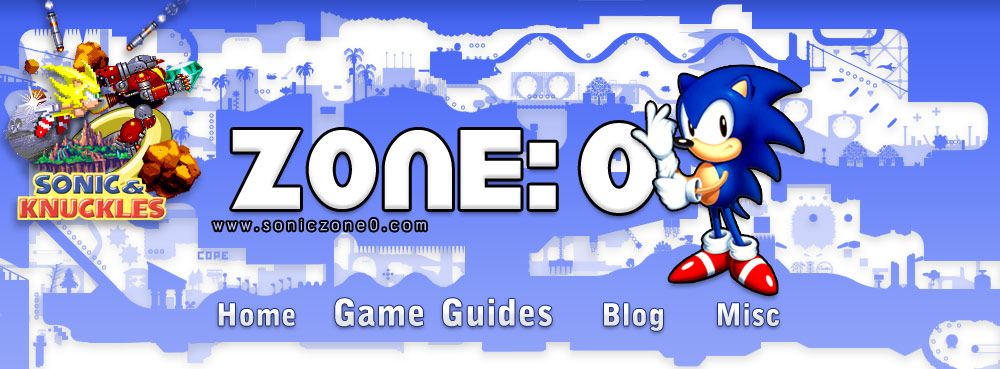Basics
Unlike Sonic 1, which had only one mode, when you load up Sonic 2, the title screen allows you to access either 1 player mode, 2 player vs. or the options menu, by pressing the up and down buttons to make your selection, and start to confirm it. You have a short period of time to make a selection before the game's demonstration begins. The options menu is somewhat hidden in that you won't see it until you press down while selecting 2 player vs.
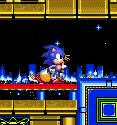
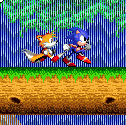
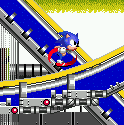
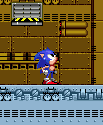
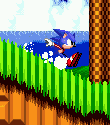
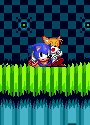
In 1 player mode, Sonic 2 plays, for the most part, in the same way as its predecessor, which is just as well because it's a winning formula, so why mess with it? This time you can control either Sonic or Tails (selectable in the options menu), but they both have the same moves and attributes. Use the left and right buttons to move your chosen character, make him jump with either the A, B or C buttons, and hold up/down on the D-pad to scroll the screen up or down a little way after a slight delay, to get a look at your surroundings. Both characters can perform the following moves in the same way...
Jumping Spin Attack

Press A, B or C to launch straight into a spinning jump. As a ball, you'll destroy enemy robots and barriers, and open up item boxes on contact, but will still be vulnerable to various other traps. You'll stop spinning as soon as you land back on the ground. To increase the height of your jump, hold down the button for longer.
Rolling Spin Attack
While moving along the ground, press down to curl in a ball and perform the rolling version of the spin attack. This can take out enemies on the ground and is best used when heading down a slope, as your speed will greatly increase. Jump to get out of it, or just wait until you lose all momentum.

Spin Dash
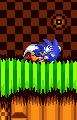
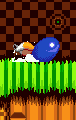
The Spin Dash makes its debut here. When you're not moving, hold the down button and Sonic/Tails will crouch down, then press A, B or C while still holding down and they'll begin to charge up a spinning assault, while staying on the spot. Keep pressing A, B or C to charge it up further for more power, and then release the down button to let it loose! Your character will gain an instant burst of speed in the direction they're facing, and launch straight into the rolling spin, which can be used to destroy enemies or just for added speed.
Using these controls, guide your character through the fast-paced stages of the main game, most of which are divided into two sections called acts, and fight Dr. Robotnik in the last act of nine of the ten stages, plus the final bosses. There are several enemy robots to defeat, as well as traps to contend with and items to collect. All the gameplay basics are essentially the same as Sonic 1; You start out with three lives which are displayed in the bottom left hand corner of the screen, while the number of rings, timer and total score are listed in the top left. As explained below, collectible gold rings represent your health, scattering whenever you take damage, and you lose one of your lives when you take damage without them. They're also lost instantly by falling off the bottom of the level, getting crushed between solid objects or the ground, drowning underwater or reaching the 10 minute time limit for each act (at which point the timer will then reset to 0).
Points and scoring is something of a side-issue in this game, and indeed the series, more for pros to prove their worth, and although you get bonuses for tackling enemies and breaking boulders etc, the bulk of points are tallied up at the end of each act. Here, each ring held when you finish is worth 100 points, and there's a 50,000 bonus up for grabs if you find every single ring placed in the act, excluding item boxes, and it doesn't matter if you lose them at any point. Time bonuses are awarded thusly...
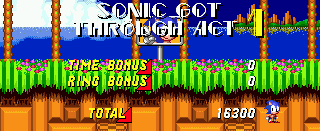
Complete an act in...
Less than 30 seconds: 50,000 points
30 - 44 seconds: 10,000 points
45 - 59 seconds: 5000 points
1 - 1:29 minutes: 4000 points
1:30 - 1:59 minutes: 3000 points
2 - 2:59 minutes: 2000 points
3 - 3:59 minutes: 1000 points
4 - 4:59 minutes: 500 points
5 minutes or more: 0 points
Less than 30 seconds: 50,000 points
30 - 44 seconds: 10,000 points
45 - 59 seconds: 5000 points
1 - 1:29 minutes: 4000 points
1:30 - 1:59 minutes: 3000 points
2 - 2:59 minutes: 2000 points
3 - 3:59 minutes: 1000 points
4 - 4:59 minutes: 500 points
5 minutes or more: 0 points
Clearly the later, longer levels will yield fewer points, but you also get another 1000 for defeating Robotnik at the end of each level. Scoring over 10,000 points at the end of any act with a score tally however will grant you one continue. Continues give you 3 extra lives when you lose all of your current set, and you'll restart from the current act. If you lose all your lives without having any continues, then it's game over, and you'll have to start again from the beginning of the game. Continues are signified by the little flashing character icon next to the final score of the act, plus the standard continue jingle.
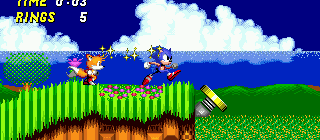
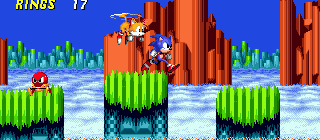
The big difference between this sequel and the original is that Sonic is now automatically accompanied by his new buddy Tails, when you head straight into the game. Tails is computer controlled, and constantly in the level with Sonic, following his every move with a small delay on his actions. Sometimes he gets annoying, but the idea is that he can be helpful by knocking out badniks for you or grabbing extra rings. He cannot open item boxes, but his movement can be controlled by player 2, if you've got a friend handy who doesn't mind being able to control something that's usually only visible on the screen for a matter of seconds at a time. When a button is pressed on the second control pad, this switches him to being under player 2's manipulation, but if you leave the pad alone for a few seconds, his in-built AI will take over and do the driving for you. If Sonic leaves Tails behind long enough, he'll soon reappear by flying down from the top of the screen, using his tails as propellers. This move cannot be performed by a player, and is purely an aesthetically correct way of getting him back in the action. When he's tagging along, Tails has no health or life system, so he doesn't lose rings when he gets hit, but he can get crushed, fall off the bottom of the screen, or drown underwater. In such an event, he will come back immediately afterwards. If you prefer, you can choose to play as either Sonic or Tails on their own in the options menu.
View Notes(4)
Go to..
#1. Comment posted by Reckoner on Saturday, 26th July 2008, 2:47am (BST)
#2. Comment posted by Azrael on Sunday, 15th February 2009, 12:35am (GMT)
#3. Comment posted by Brady Meyers on Monday, 30th July 2012, 6:21am (BST)
#4. Comment posted by Bryce L. on Tuesday, 9th April 2013, 2:53am (BST)
Hide Notes
Items
Collectibles and other objects that directly affect certain aspects of your play.
Rings
Sonic's life support system. They're scattered around everywhere for easy collection, but as long as you have at least one, you won't die when you take a hit from a badnik or obstacle (unless you get crushed, drown or fall off the bottom of the level). Instead, you'll lose all the rings you have, and they'll scatter around the place. You'll be flashing for a couple of seconds, to ensure that you don't get hit again until you've had a chance to move away or grab a lost ring or two. However, if you take a hit without having any rings (or a protective shield), you'll lose a life. Collect 100 rings to gain an extra life, and 200 for another.
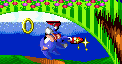
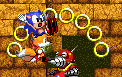
Item Boxes
Use your spinning ability to open up one of these item boxes. Depending on the picture, you'll either get 10 extra rings, an extra life, a blue shield, a speed boost or invincibility. The blue shield surrounds your character, and when he takes a hit, he'll lose the shield, rather than any rings. The speed boost lasts for 20 seconds and will increase the speed of your character's movement, plus the tempo of the music. Similarly, an invincibility power-up will surround him in small stars for the next 20 seconds, during which time he'll be invulnerable to any attack (except falling off the screen, drowning or getting crushed). Any badniks that you touch will also explode, and the music is changed to that of the main theme of the game. To reiterate, when Tails is following Sonic, he cannot open item boxes for you.
Checkpoints
Also known as a point marker or starpost. Touch one of these for the first time to save your place in the level. If you lose a life, you return to the last checkpoint you touched, instead of the beginning of the act. For Sonic 2, if you touch one while holding at least 50 rings, a circle of stars will appear above it for a number of seconds before disappearing. Jump into these stars to gain access to the Special Stage, where you can grab a Chaos Emerald. Because of this additional feature, some checkpoints are positioned a bit more secretively in this game than they normally are, though there are still plenty along the main paths to adequately fulfill their regular duties. When you return to the game from the Special Stage, you'll be back at the same checkpoint, but your ring count will be reset to 0. All the rings you had collected will regenerate in their original spots, but unfortunately, you cannot go back down the path to find a checkpoint you hadn't jumped in earlier, and access another a Special Stage. All previous checkpoints will automatically be passed, regardless of whether or not you actually touched them, so you just have to keep going.

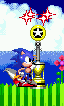
End-of-Act Signpost

These are found at the end of most acts that don't feature a boss and signify the completion of it. At first it features Robotnik's ugly mug, but touch it to get it spinning, and when it stops, your character's face will be on it. Your score for the act is then tallied.
Animal Capsule
These capsules also signify the end of an act, and only appear after fighting a boss. Press on the yellow button at the top to open up the capsule and free the trapped little animals inside. Only then will the act officially end, and your score be tallied.

View Notes(1)
Go to..
#1. Comment posted by SeekingTruth on Tuesday, 20th December 2011, 6:21am (GMT)
Hide Notes
Common Objects
The levels are littered with different objects to utilise, each explained on the particular level pages. Here are a few simple ones that are either common across multiple levels, or typical common objects in the series...
Springs


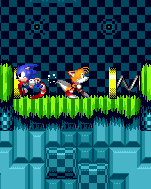
Come in horizontal, vertical and now diagonal flavours. The verticals and diagonals are used to send Sonic flying upwards or across when he jumps on or touches them, and you have a certain amount of directional control, using the left and right buttons. You will not be spinning however, so be careful of badniks along the way. The horizontals can be used as a quick speed boost across the ground, and red springs are generally more powerful than yellow ones. Some vertical springs are embedded in the ground, and be careful not to get caught between an annoying pair of horizontals that face each other, and will just bounce you back and forth until you can jump out.
Spikes
Each small set consists of four spikes, and are clearly harmful to touch on their business end, but their sides are safe. Can be found on the ground, ceiling, or horizontally on the walls, and in either large groups or single sets, to jump over. Some can repeatedly slot in and out a little way out of the ground.

Buttons
Flat white switches can cause something nearby to change when you land on top of them. Often for opening up doorways or bridges.
Springboards
A bit like regular springs, only a little less powerful, and you can walk directly onto them from their lower side. The closer you are to the raised side when you hit it, the higher up you'll go in the air. These curious things were only ever found in Sonic 2.

Air Bubbles


For sections where you have to go underwater, Sonic and Tails can last only 30 seconds without air. During the final 10 seconds, a countdown will begin, and you'll drown at the end of it if you don't get to the surface, or obtain some air from these bubble clusters, which are found at various points along the ground. They produce small bubbles and big bubbles, and it's the big ones that give you another 30 seconds worth of air, although you may have to wait a little bit before they are produced. Just touch them to suck 'em up. When playing as Sonic and Tails, each character has their own countdown, and you'll see numbers on the screen indicating its status from 5 to 0. Only Sonic's will be accompanied by the traditional scary drowning theme, as that's the only one that's important. Tails, however, is also capable of sucking up an air bubble of his own. Don't let the greedy bugger steal yours.
Badniks
A variety of enemy robots created by Dr. Eggman that are fuelled by real animals inside. Each one moves and attacks differently, and are all resident to only one level each. They're all explained individually on their level pages, but most can be defeated by spinning into them, and each one is worth 100 points on your score. Bop some more while maintaining the same spin without breaking it, and you'll score 200 for the second badnik, 500 for a third, and 1000 for each subsequent one, until you get to 16, if even possible, where you'll then get 10,000 for each. Upon destruction, the trapped animal inside will be set free and skip along the ground happily, before exiting the screen.


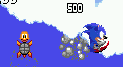
View Notes(1)
Go to..
#1. Comment posted by Hyper_Sonic on Friday, 30th December 2011, 7:00am (GMT)
Hide Notes
Each section of this page allows users to add their own notes to fill in any missing details or supply additional research etc.
View general notes for Gameplay (2)
#1. Comment posted by Sonic133 on Tuesday, 20th November 2012, 8:11am (GMT)
#2. Comment posted by Anonymous on Monday, 17th April 2017, 2:45pm (BST)
Hide Notes
Last Updated
Content for this page last edited:
31st January 2009
Files last uploaded for this page:
18th February 2009
31st January 2009
Files last uploaded for this page:
18th February 2009
Recent Notes
General Notes
Posted by Anonymous on 17th April 2017
Basics
Posted by Bryce L. on 9th April 2013
General Notes
Posted by Sonic133 on 20th November 2012
Basics
Posted by Brady Meyers on 30th July 2012
Features and Obstacles
Posted by Hyper_Sonic on 30th December 2011
8 notes posted on this page in total
Posted by Anonymous on 17th April 2017
Basics
Posted by Bryce L. on 9th April 2013
General Notes
Posted by Sonic133 on 20th November 2012
Basics
Posted by Brady Meyers on 30th July 2012
Features and Obstacles
Posted by Hyper_Sonic on 30th December 2011
8 notes posted on this page in total